The Nokia C3 has a micro usb port. If you have a compatible usb-phone cable, your computer can quickly transfer files. Much faster than using a bluetooth. Here I illustrate using Linux Ubuntu 10.04.
Attach the data cable to your phone and computer usb port. NEVER force connect a wrong data cable to your phone.
Got to Main Menu >Settings>USB data cable. There are some choices offered:
Media transfer
Mass storage
Ask on connection
Nokia Ovi suite
I picked Mass storage and opened a console. The computer automatically detected the connection! It labelled the connection as 7.9 GB Filesystem.
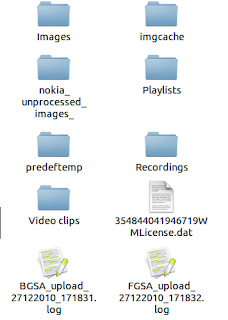
and your phone should display
Access memory card from connected device. Press done when finished.
Next create a temporary directory, nokia-c3 and cd to it.
Type df. The output should look like
toto@toto-laptop:~$ df Filesystem 1K-blocks Used Available Use% Mounted on /dev/sda1 113179556 63588632 43841664 60% / none 1408176 272 1407904 1% /dev none 1415032 1872 1413160 1% /dev/shm none 1415032 236 1414796 1% /var/run none 1415032 0 1415032 0% /var/lock /dev/sdb1 7753728 1198272 6555456 16% /media/0003-2ADA toto@toto-laptop:~$
Next, issue
cp /media/0003-2ADA/Images/* . -uv
The phone now transfer all files. With an 8 Gbytes card you can have many images!
When done, click Done on the phone and remove the cable.
The files are now stored in your computer! With an 8 Gbytes card, the phone can store more than a thousand photos.
This is preferrable to taking out the fragile Micro SD card, putting it inside an SD card adaptor and inserting in the SD card slot of the computer, and taking it out again from the adaptor and inserting back the card back to your phone! So many steps to go awry.
Go to your friendly Nokia phone seller and ask for a data cable. It should not be that expensive. I did not have to buy mine as there are plenty of Nokia phones in the house.
You can of course use the Ubuntu GUI to do all the steps above, but I prefer using the console.
Hi ,
ReplyDeleteHave you been able to use nokia c3 as modem and connect to internet on ubuntu??
Please let me know how it is done on ubuntu or any other linux distro.
Thanks.
This comment has been removed by a blog administrator.
ReplyDelete